Google reviews are one of the most important factors for ranking high on search engines.
When someone searches 'Barbers near me', the barbers with the most/best Google reviews will usually show up first.
Having great Google reviews is a superpower to convert these people into new clients!
We know how important this is, so we text each client a review link after their booking (not just an email like most of our competitors).
The idea is that each booking on Barbr will lead to a 5-star review, helping you attract even more clients!
This feature allows your clients to copy their Barbr review over to Google in just 1 click!
We also only ask clients who have left 5-star reviews to copy it to Google (so we'll only ask happy clients)
Here's how it works:
1. Get your review link from google.
If your already using Google My Business or have a Google Business Profile, it should be easy to get your review link. Check this article if you need to get listed on google first
The first step is to log into your Google Business Profile Manager. On the Home tab, look for the “Get More Reviews: Share review form” section.
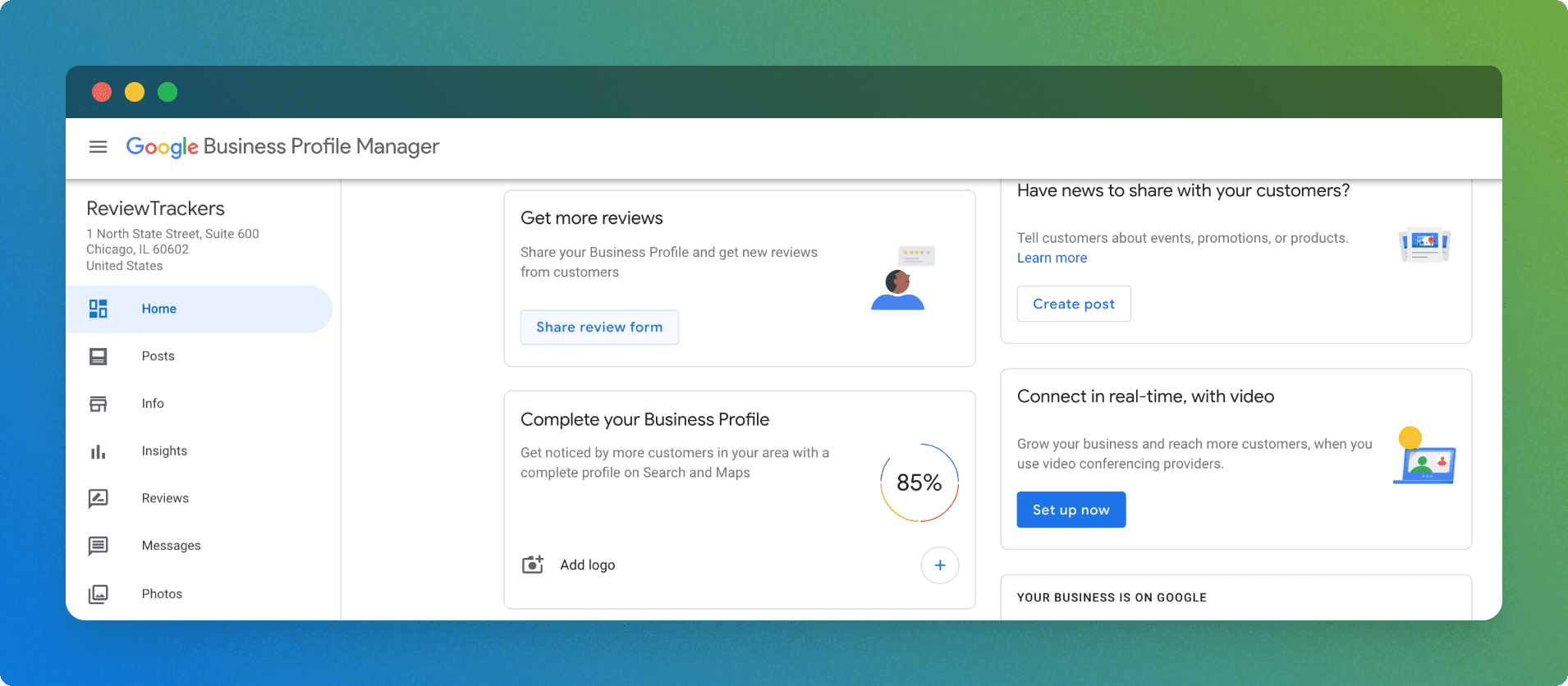 Click the “Share review form” button. Your Google review link will appear. Simply click the link to copy.
Click the “Share review form” button. Your Google review link will appear. Simply click the link to copy.
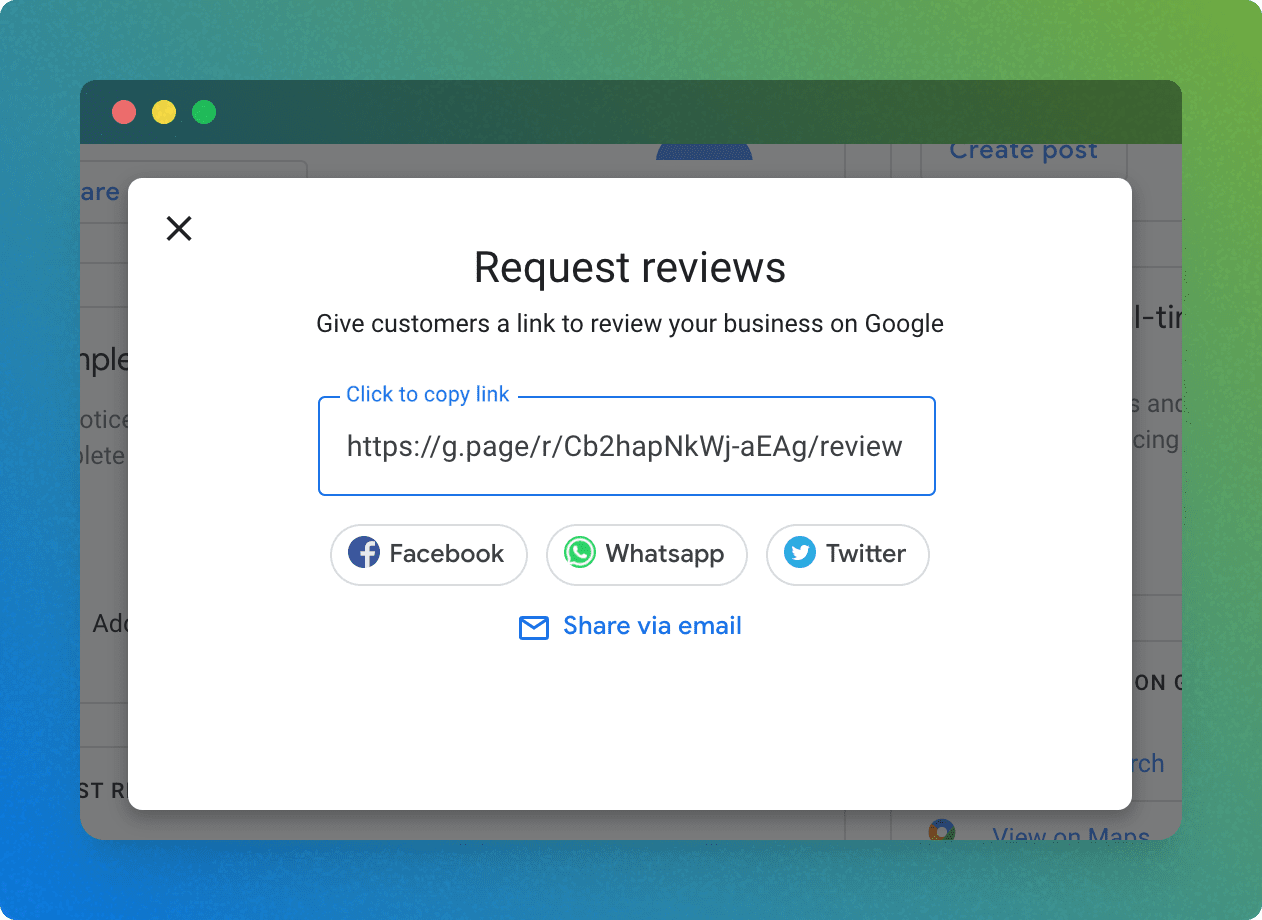
2. Add your google review link to your Barbr profile
All you need to do now is paste this link into your Barbr profile so we can redirect clients to it after they leave a Barbr review
The first step is to navigate to Settings > Preferences and scroll down to 'Google Review Booster'
Now just click on this and you'll be able to paste in your google review link.
3. Thats it! Enjoy all those new 5-star Google reviews with each booking, higher ranking on Google Searches and a bunch of new clients at 0 cost!
Your clients will now receive an SMS after their booking with a review link as normal, but now they'll also have the option to copy their review to Google in 1 click!
If you have any questions, reach out using live chat in the bottom right corner.